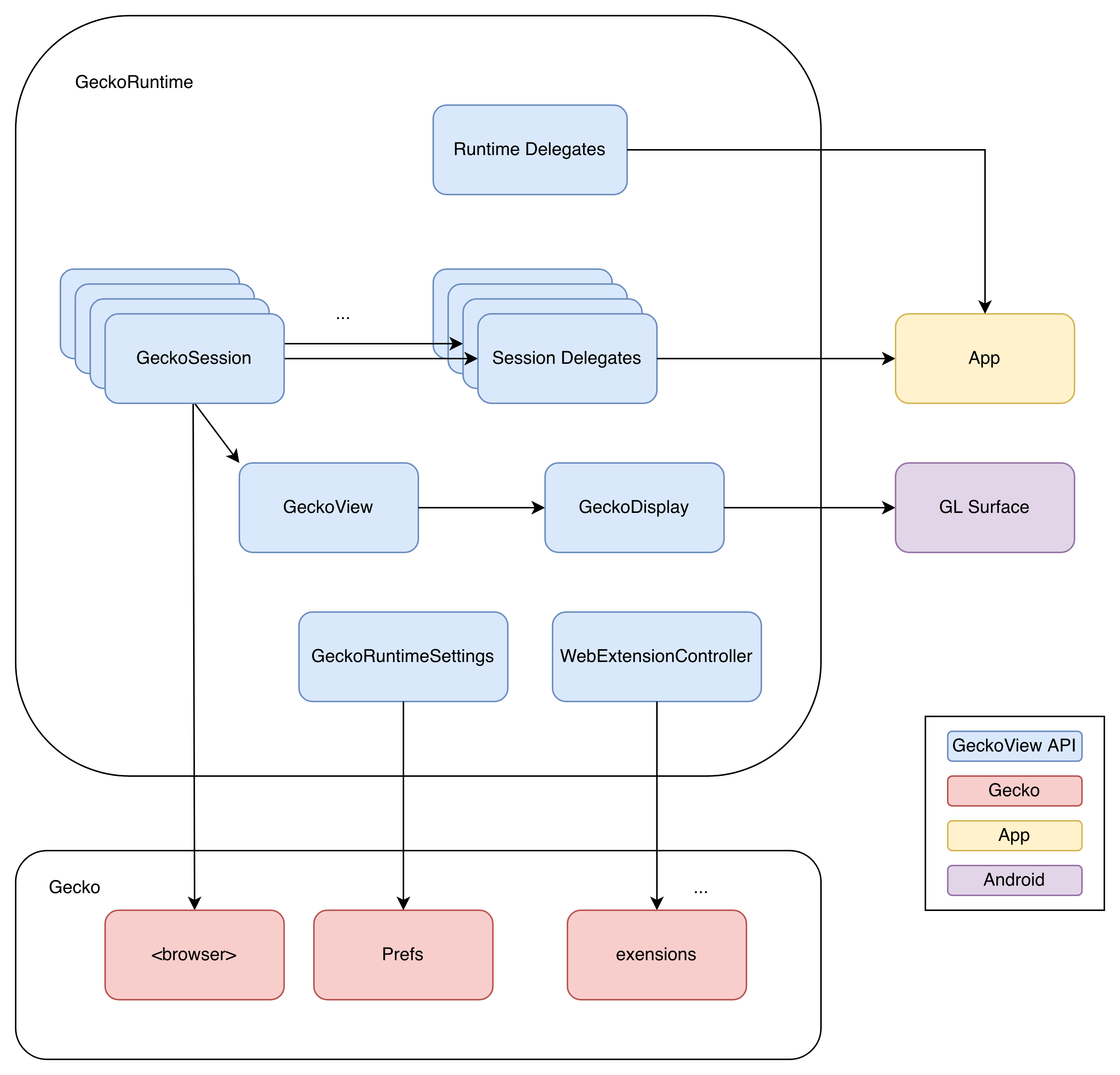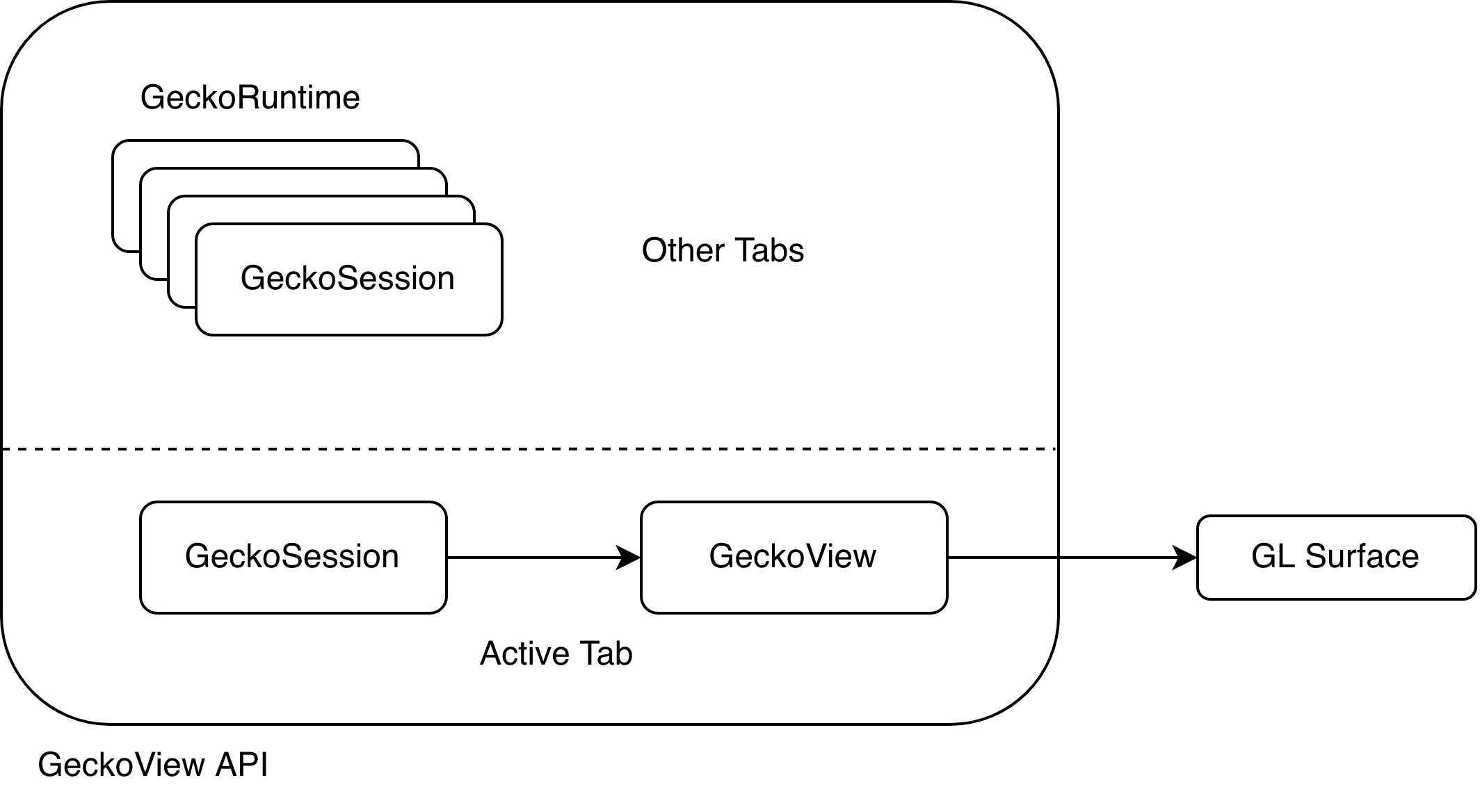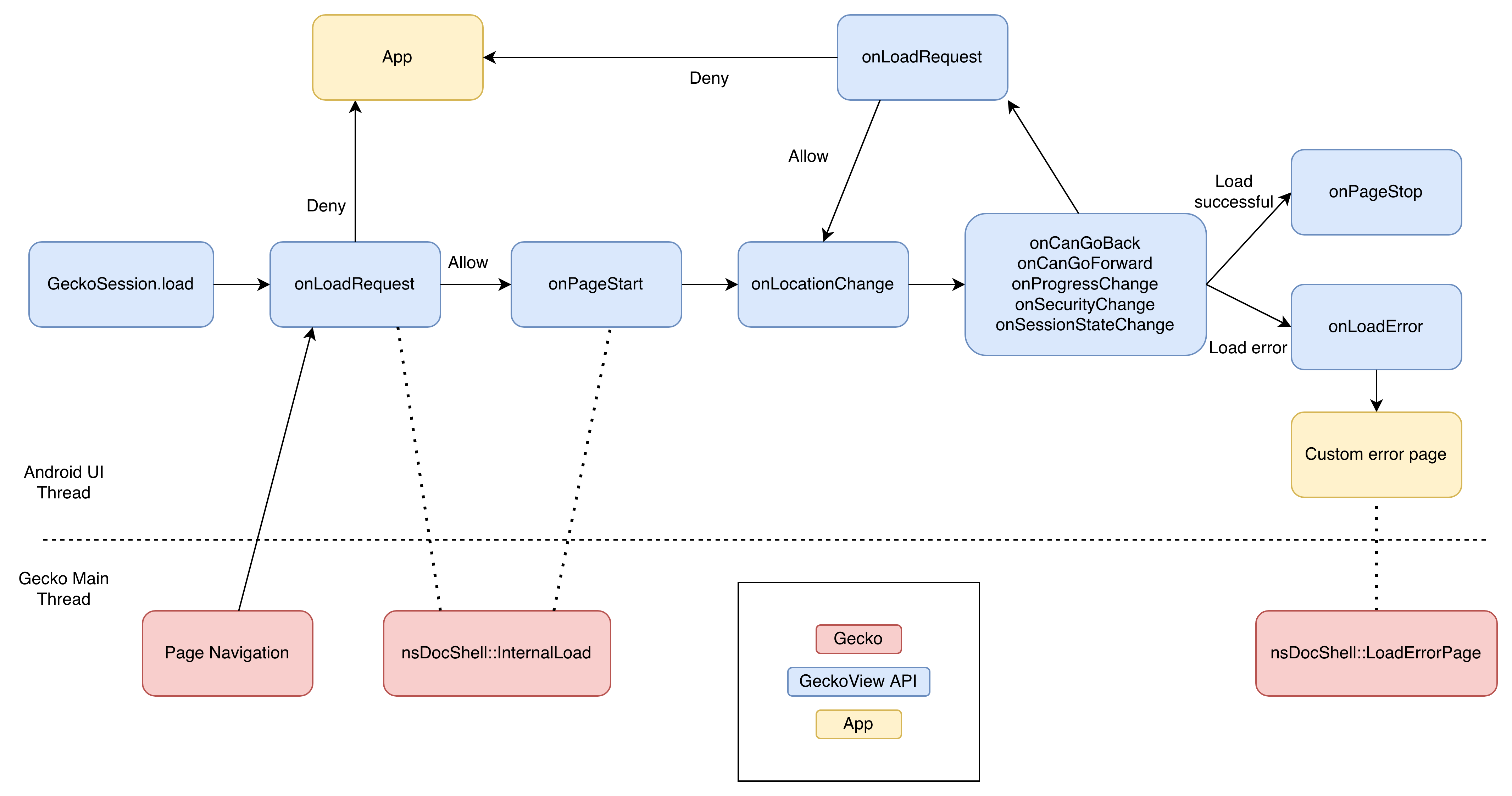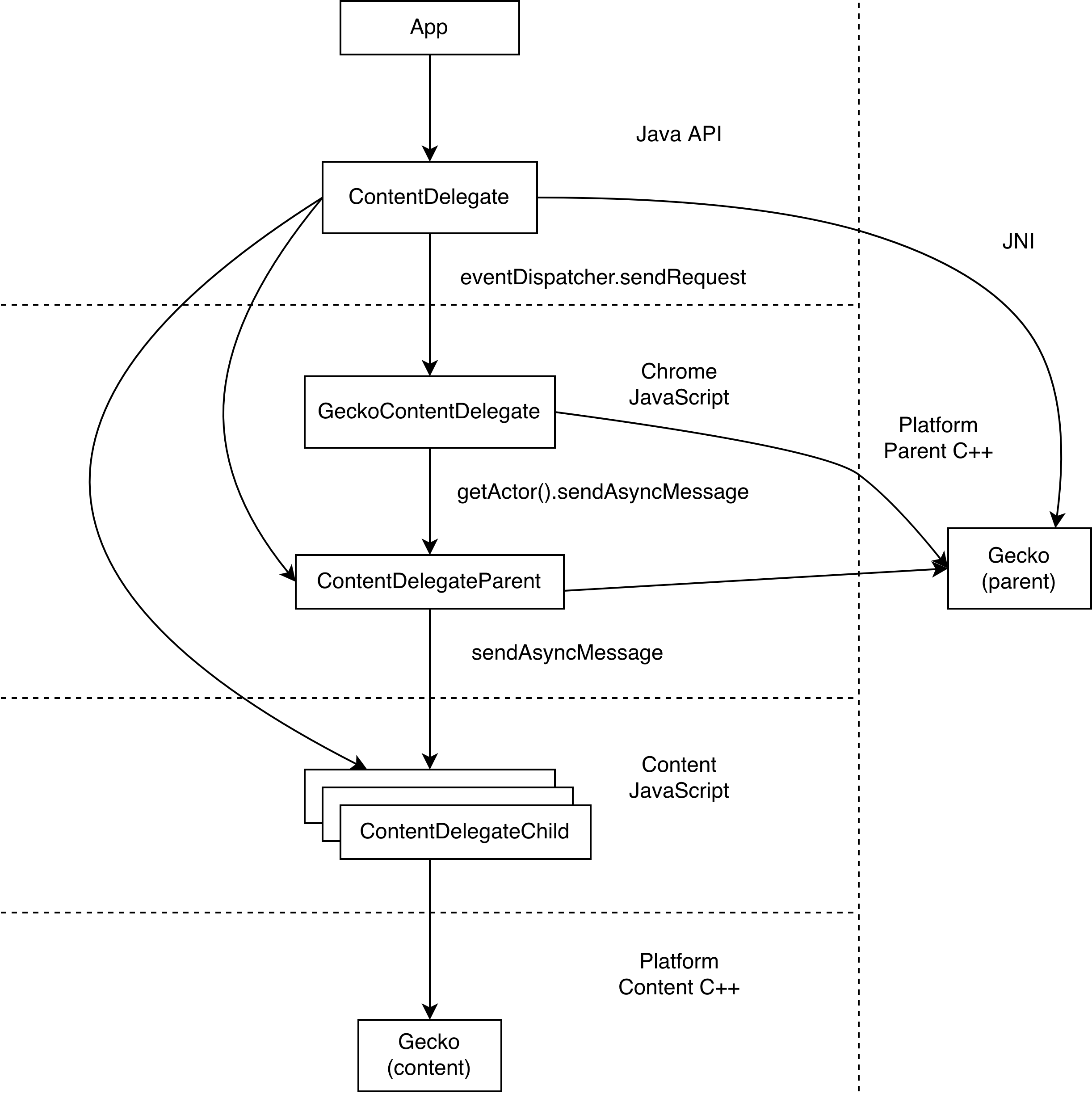Architecture overview
Introduction
Gecko is a Web engine developed by Mozilla and used to power Firefox on various platforms. A Web engine is roughly comprised of a JavaScript engine, a Rendering engine, HTML parser, a Network stack, various media encoders, a Graphics engine, a Layout engine and more.
Code that is part of a browser itself is usually referred to as “chrome” code (from which the popular Chrome browser takes its name) as opposed to code part of a Web site, which is usually referred to “content” code or content Web page.
GeckoView is an Android library that can be used to embed Gecko into Android apps. Android apps that embed Gecko this way are usually referred to by “embedders” or simply “apps”.
GeckoView powers all currently active Mozilla browsers on Android, like Firefox for Android and Firefox Focus.
API
The following sections describe parts of the GeckoView API that are public and exposed to embedders.
Overall tenets
GeckoView is an opinionated library that contains a minimal UI and makes no assumption about the type of app that is being used by. Its main consumers inside Mozilla are browsers, so a lot of features of GeckoView are geared towards browsers, but there is no assumption that the embedder is actually a browser (e.g. there is no concept of “tab” in GeckoView).
The GeckoView API tries to retain as little data as possible, delegating most data storage to apps. Notable exceptions to this rule are: permissions, extensions and cookies.
View, Runtime and Session
There are three main classes in the GeckoView API:
GeckoRuntimerepresents an instance of Gecko running in an app. Normally, apps have only one instance of the runtime which lives for as long as the app is alive. Any object in the API that is not specific to a session (more to this later) is usually reachable from the runtime.GeckoSessionrepresents a web site instance. You can think of it as a tab in a browser or a Web view in an app. Any object related to the specific session will be reachable from this object. Normally, embedders would have many instances ofGeckoSessionrepresenting each tab that is currently open. Internally, a session is represented as a “window” with one single tab in it.GeckoViewis an AndroidViewthat embedders can use to paint aGeckoSessionin the app. Normally, onlyGeckoSessions associated to aGeckoVieware actually alive, i.e. can receive events, fire timers, etc.
Delegates
Because GeckoView has no UI elements and doesn’t store a lot of data, it needs a way to delegate behavior when Web sites need functionality that requires these features.
To do that, GeckoView exposes Java interfaces to the embedders, called Delegates. Delegates are normally associated to either the runtime, when they don’t refer to a specific session, or a session, when they are session-specific.
The most important delegates are:
Autocomplete.StorageDelegateWhich is used by embedders to implement autocomplete functionality for logins, addresses and credit cards.ContentDelegateWhich receives events from the content Web page like “open a new window”, “on fullscreen request”, “this tab crashed” etc.HistoryDelegateWhich receives events about new or modified history entries. GeckoView itself does not store history so the app is required to listen to history events and store them permanently.NavigationDelegateInforms the embedder about navigation events and requests.PermissionDelegateUsed to prompt the user for permissions like geolocation, notifications, etc.PromptDelegateImplements content-side prompts like alert(), confirm(), basic HTTP auth, etc.MediaSession.DelegateInforms the embedder about media elements currently active on the page and allows the embedder to pause, resume, receive playback state etc.WebExtension.MessageDelegateUsed by the embedder to exchange messages with built-in extensions. See also Interacting with Web Content.
GeckoDisplay
GeckoView can paint to either a SurfaceView or a TextureView.
SufaceViewis what most apps will use and it’s the default, it provides a barebone wrapper around a GL surface where GeckoView can paint on. SurfaceView is not part of normal Android compositing, which means that Android is not able to paint (partially) on top of a SurfaceView or apply transformations and animations to it.TextureViewoffers a surface which can be transformed and animated but it’s slower and requires more memory because it’s triple-buffered (which is necessary to offer animations).
Most apps will use the GeckoView class to paint the web page. The
GeckoView class is an Android View which takes part in the Android view
hierarchy.
Android recycles the GeckoView whenever the app is not visible, releasing
the associated SurfaceView or TextureView. This triggers a few actions
on the Gecko side:
The GL Surface is released, and Gecko is notified in SyncPauseCompositor.
The
<browser>associated to theGeckoSessionis set to inactive, which essentially freezes the JavaScript engine.
Apps that do not use GeckoView, because e.g. they cannot use
SurfaceView, need to manage the active state manually and call
GeckoSession.setActive whenever the session is not being painted on the
screen.
Thread safety
Apps will inevitably have to deal with the Android UI in a significant way. Most of the Android UI toolkit operates on the UI thread, and requires consumers to execute method calls on it. The Android UI thread runs an event loop that can be used to schedule tasks on it from other threads.
Gecko, on the other hand, has its own main thread where a lot of the front-end interactions happen, and many methods inside Gecko expect to be called on the main thread.
To not overburden the App with unnecessary multi-threaded code, GeckoView will always bridge the two “main threads” and redirect method calls as appropriate. Most GeckoView delegate calls will thus happen on the Android UI thread and most APIs are expected to be called on the UI thread as well.
This can sometimes create unexpected performance considerations, as illustrated in later sections.
GeckoResult
An ubiquitous tool in the GeckoView API is GeckoResult. GeckoResult is a
promise-like class that can be used by apps and by Gecko to return values
asynchronously in a thread-safe way. Internally, GeckoResult will keep
track of what thread it was created on, and will execute callbacks on the same
thread using the thread’s Handler.
When used in Gecko, GeckoResult can be converted to MozPromise using
MozPromise::FromGeckoResult.
Page load
GeckoView offers several entry points that can be used to react to the various stages of a page load. The interactions can be tricky and surprising so we will go over them in details in this section.
For each page load, the following delegate calls will be issued:
onLoadRequest, onPageStart, onLocationChange,
onProgressChange, onSecurityChange, onSessionStateChange,
onCanGoBack, onCanGoForward, onLoadError, onPageStop.
Most of the method calls are self-explanatory and offer the App a chance to update the UI in response to a change in the page load state. The more interesting delegate calls will be described below.
onPageStart and onPageStop
onPageStart and onPageStop are guaranteed to appear in pairs and in
order, and denote the beginning and the end of a page load. In between a start
and stop event, multiple onLoadRequest and onLocationChange call can be
executed, denoting redirects.
onLoadRequest
onLoadRequest, which is perhaps the most important, can be used by the App
to intercept page loads. The App can either deny the load, which will stop
the page from loading, and handle it internally, or allow the
load, which will load the page in Gecko. onLoadRequest is called for all
page loads, regardless of whether they were initiated by the app itself, by Web
content, or as a result of a redirect.
When the page load originates in Web content, Gecko has to synchronously
wait for the Android UI thread to schedule the call to onLoadRequest and
for the App to respond. This normally takes a negligible amount of time, but
when the Android UI thread is busy, e.g. because the App is being painted for
the first time, the delay can be substantial. This is an area of GeckoView that
we are actively trying to improve.
onLoadError
onLoadError is called whenever the page does not load correctly, e.g.
because of a network error or a misconfigured HTTPS server. The App can return
a URL to a local HTML file that will be used as error page internally by Gecko.
onLocationChange
onLocationChange is called whenever Gecko commits to a navigation and the
URL can safely displayed in the URL bar.
onSessionStateChange
onSessionStateChange is called whenever any piece of the session state
changes, e.g. form content, scrolling position, zoom value, etc. Changes are
batched to avoid calling this API too frequently.
Apps can use onSessionStateChange to store the serialized state to
disk to support restoring the session at a later time.
Third-party root certificates
Gecko maintains its own Certificate Authority store and does not use the platform’s CA store. GeckoView follows the same policy and will not, by default, read Android’s CA store to determine root certificates.
However, GeckoView provides a way to import all third-party CA roots added to
the Android CA store by setting the enterpriseRootsEnabled
runtime setting to true, this feature is implemented in EnterpriseRoots
There is not currently any API for an app to manually specify additional CA roots, although this might change with Bug 1522162.
Lite and Omni builds
A variation of the default GeckoView build, dubbed Omni in the codebase,
provides additional libraries that can be helpful when building a browser app.
Currently, the Glean library is
included in the geckoview-omni package. The default build geckoview,
which does not contain such libraries, is similarly dubbed Lite in the
codebase.
The additional libraries in the Omni package are directly built into Gecko’s
main .so file, libxul.so. These libraries are then declared in the
.module package inside the maven repository, e.g. see the .module
file for geckoview-omni:
"capabilities": [
{
"group": "org.mozilla.geckoview",
"name": "geckoview-omni",
"version": "102.0.20220623063721"
},
{
"group": "org.mozilla.telemetry",
"name": "glean-native",
"version": "44.1.1"
}
]
Notice the org.mozilla.telemetry:glean-native capability is declared
alongside org.mozilla.geckoview.
The main Glean library then depends on glean-native which is either
provided in a standalone package (for apps that do not include GeckoView) or by
the GeckoView capability above.
In Treeherder, the Lite build is denoted with Lite, while the Omni builds
don’t have extra denominations as they are the default build, so e.g. for
x86_64 the platform names would be:
Android 7.0 x86-64for the Omni buildAndroid 7.0 x86-64 Litefor the Lite build
Extensions
Extensions can be installed using WebExtensionController::install and
WebExtensionController::installBuiltIn, which asynchronously returns a
WebExtension object that can be used to set delegates for
extension-specific behavior.
The WebExtension object is immutable, and will be replaced every time a
property changes. For instance, to disable an extension, apps can use the
disable method, which will return an updated version of the
WebExtension object.
Internally, all WebExtension objects representing one extension share the
same delegates, which are stored in WebExtensionController.
Given the extensive sprawling amount of data associated to extensions,
extension installation persists across restarts. Existing extensions can be
listed using WebExtensionController::list.
In addition to ordinary WebExtension APIs, GeckoView allows builtIn
extensions to communicate to the app via native messaging. Apps can register
themselves as native apps and extensions will be able to communicate to the app
using connectNative and sendNativeMessage. Further information can be
found here.
Internals
The following sections describe how Gecko and GeckoView are implemented. These parts of GeckoView are not normally exposed to embedders.
Process Model
Internally, Gecko uses a multi-process architecture, most of the chrome code runs in the main process, while content code runs in child processes also called content processes. There are additional types of specialized processes like the socket process, which runs parts of the networking code, the gpu process which executes GPU commands, the extension process which runs most extension content code, etc.
We intentionally do not expose our process model to embedders.
To learn more about the multi-process architecture see Fission for GeckoView engineers.
The majority of the GeckoView Java code runs on the main process, with a thin
glue layer on the child processes, mostly contained in GeckoThread.
Process priority on Android
On Android, each process is assigned a given priority. When the device is
running low on memory, or when the system wants to conserve resources, e.g.
when the screen has been off for a long period of time, or the battery is low,
Android will sort all processes in reverse priority order and kill, using a
SIGKILL event, enough processes until the given free memory and resource
threshold is reached.
Processes that are necessary to the function of the device get the highest priority, followed by apps that are currently visible and focused on the screen, then apps that are visible (but not on focus), background processes and so on.
Processes that do not have a UI associated to it, e.g. background services, will normally have the lowest priority, and thus will be killed most frequently.
To increase the priority of a service, an app can bind to it. There are
three possible bind priority values
BIND_IMPORTANT: The process will be as important as the process binding to itdefault priority: The process will have lower priority than the process binding to it, but still higher priority than a background service
BIND_WAIVE_PRIORITY: The bind will be ignored for priority considerations.
It’s important to note that the priority of each service is only relative to the priority of the app binding to it. If the app is not visible, the app itself and all services attached to it, regardless of binding, will get background priority (i.e. the lowest possible priority).
Process management
Each Gecko process corresponds to an Android service instance, which has to
be declared in GeckoView’s AndroidManifest.xml.
For example, this is the definition of the media process:
<service
android:name="org.mozilla.gecko.media.MediaManager"
android:enabled="true"
android:exported="false"
android:isolatedProcess="false"
android:process=":media">
Process creation is controlled by Gecko which interfaces to Android using
GeckoProcessManager, which translates Gecko’s priority to Android’s
bind values.
Because all priorities are waived when the app is in the background, it’s not infrequent that Android kills some of GeckoView’s services, while still leaving the main process alive.
It is therefore very important that Gecko is able to recover from process disappearing at any moment at runtime.
Priority Hint
Internally, GeckoView ties the lifetime of the Surface associated to a
GeckoSession and the process priority of the process where the session
lives.
The underlying assumption is that a session that is not visible doesn’t have a surface associated to it and it’s not being used by the user so it shouldn’t receive high priority status.
The way this is implemented is by setting
the active property on the browser object to false, which causes
Gecko to de-prioritize the process, assuming that no other windows in the same
process have active=true. See also GeckoDisplay.
However, there are use cases where just looking at the surface is not enough. For instance, when the user opens the settings menu, the currently selected tab becomes invisible, but the user will still expect the browser to retain that tab state with a higher priority than all the other tabs. Similarly, when the browser is put in the background, the surface associated to the current tab gets destroyed, but the current tab is still more important than the other tabs, but because it doesn’t have a surface associated to it, we have no way to differentiate it from all the other tabs.
To solve the above problem, we expose an API for consumers to boost a session priority, setPriorityHint. The priority hint is taken into consideration when calculating the priority of a process. Any process that contains either an active session or a session with the priority hint is boosted to the highest priority.
Shutdown
Android does not provide apps with a notification whenever the app is shutting down. As explained in the section above, apps will simply be killed whenever the system needs to reclaim resources. This means that Gecko on Android will never shutdown cleanly, and that shutdown actions will never execute.
Principals
In Gecko, a website loaded in a session is represented by an abstraction called principal. Principals contain information that is used to determine what permissions have been granted to the website instance, what APIs are available to it, which container the page is loaded in, is the page in private browsing or not, etc.
Principals are used throughout the Gecko codebase, GeckoView, however, does not expose the concept to the API. This is intentional, as exposing it would potentially expose the app to various security sensitive concepts, which would violate the “secure” requirement for the GeckoView API.
The absence of principals from the API is, e.g., why GeckoView does not offer a way to set permissions given a URL string, as permissions are internally stored by principal. See also Setting Permissions.
To learn more about principals see this talk by Bobby Holley.
Window model
Internally, Gecko has the concept of window and tab. Given that GeckoView doesn’t have the concept of tab (since it might be used to build something that is not a browser) we hide Gecko tabs from the GeckoView API.
Each GeckoSession corresponds to a Gecko window object with exactly one
tab in it. Because of this you might see window and session used
interchangeably in the code.
Internally, Gecko uses window s for other things other than
GeckoSession, so we have to sometime be careful about knowing which windows
belong to GeckoView and which don’t. For example, the background extension page
is implemented as a window object that doesn’t paint to a surface.
EventDispatcher
The GeckoView codebase is written in C++, JavaScript and Java, it runs across processes and often deals with asynchronous and garbage-collected code with complex lifetime dependencies. To make all of this work together, GeckoView uses a cross-language event-driven architecture.
The main orchestrator of this event-driven architecture is EventDispatcher.
Each language has an implementation of EventDispatcher that can be used to
fire events that are reachable from any language.
Each window (i.e. each session) has its own EventDispatcher instance, which
is also present on the content process. There is also a global
EventDispatcher that is used to send and receive events that are not
related to a specific session.
Events can have data associated to it, which is represented as a
GeckoBundle (essentially a String-keyed variant map) on the Java and
C++ side, and a plain object on the JavaScript side. Data is automatically
converted back and forth by EventDispatcher.
In Java, events are fired in the same thread where the listener was registered, which allows us to ensure that events are received in a consistent order and data is kept consistent, so that we by and large don’t have to worry about multi-threaded issues.
JNI
GeckoView code uses the Java Native Interface or JNI to communicate between
Java and C++ directly. Our JNI exports are generated from the Java source code
whenever the @WrapForJNI annotation is present. For non-GeckoView code, the
list of classes for which we generate imports is defined at
widget/android/bindings.
The lifetime of JNI objects depends on their native implementation:
If the class implements
mozilla::SupportsWeakPtr, the Java object will store aWeakPtrto the native object and will not own the lifetime of the object.If the class implements
AddRefandReleasefromnsISupports, the Java object will store aRefPtrto the native object and will hold a strong reference until the Java object releases the object usingDisposeNative.If neither cases apply, the Java object will store a C++ pointer to the native object.
Calling Runtime delegates from native code
Runtime delegates can be reached directly using the GeckoRuntime singleton.
A common pattern is to expose a @WrapForJNI method on GeckoRuntime that
will call the delegate, that than can be used on the native side. E.g.
@WrapForJNI
private void featureCall() {
ThreadUtils.runOnUiThread(() -> {
if (mFeatureDelegate != null) {
mFeatureDelegate.feature();
}
});
}
And then, on the native side:
java::GeckoRuntime::LocalRef runtime = java::GeckoRuntime::GetInstance();
if (runtime != nullptr) {
runtime->FeatureCall();
}
Session delegates
GeckoSession delegates require a little more care, as there’s a copy of a
delegate for each window. Normally, a method on android::nsWindow is
added which allows Gecko code to call it. A reference to nsWindow can be
obtained from a nsIWidget using nsWindow::From:
RefPtr<nsWindow> window = nsWindow::From(widget);
window->SessionDelegateFeature();
The nsWindow implementation can then forward the call to
GeckoViewSupport, which is the JNI native side of GeckoSession.Window.
void nsWindow::SessionDelegateFeature() {
auto acc(mGeckoViewSupport.Access());
if (!acc) {
return;
}
acc->SessionDelegateFeature(aResponse);
}
Which can in turn forward the call to the Java side using the JNI stubs.
auto GeckoViewSupport::SessionDelegateFeature() {
GeckoSession::Window::LocalRef window(mGeckoViewWindow);
if (!window) {
return;
}
window->SessionDelegateFeature();
}
And finally, the Java implementation calls the session delegate.
@WrapForJNI
private void sessionDelegateFeature() {
final GeckoSession session = mOwner.get();
if (session == null) {
return;
}
ThreadUtils.postToUiThread(() -> {
final FeatureDelegate delegate = session.getFeatureDelegate();
if (delegate == null) {
return;
}
delegate.feature();
});
}
Permissions
There are two separate but related permission concepts in GeckoView: Content permissions and Android permissions. See also the related consumer doc on permissions.
Content permissions
Content permissions are granted to individual web sites (more precisely,
principals) and are managed internally using nsIPermissionManager.
Content permissions are used by Gecko to keep track which website is allowed to
access a group of Web APIs or functionality. The Web has the concept of
permissions, but not all Gecko permissions map to Web-exposed permissions.
For instance, the Notification permission, which allows websites to fire
notifications to the user, is exposed to the Web through
Notification.requestPermission,
while the autoplay permission, which allows websites to play video and audio
without user interaction, is not exposed to the Web and websites have no way to
set or request this permission.
GeckoView retains content permission data, which is an explicit violation of the design principle of not storing data. This is done because storing permissions is very complex, making a mistake when dealing with permissions often ends up being a security vulnerability, and because permissions depend on concepts that are not exposed to the GeckoView API like principals.
Android permissions
Consumers of GeckoView are Android apps and therefore they have to receive permission to use certain features on behalf of websites.
For instance, when a website requests Geolocation permission for the first time, the app needs to request the corresponding Geolocation Android permission in order to receive position data.
You can read more about Android permissions on this doc.
Implementation
The main entry point from Gecko is nsIContentPermissionPrompt.prompt, which
is handled in the Permission module
in the same process where the request is originated.
The permission module calls the child actor GeckoViewPermission which issues a GeckoView:ContentPermission request to the Java front-end as needed.
Media permissions are requested using a global observer, and therefore are handled in a Process actor, media permissions requests have enough information to redirect the request to the corresponding window child actor, with the exception of requests that are not associated with a window, which are redirected to the current active window.
Setting permissions
Permissions are stored in a map between a principal and a list of permission (key, value) pairs. To prevent security vulnerabilities, GeckoView does not provide a way to set permissions given an arbitrary URL and requires consumers to get hold of the ContentPermission object. The ContentPermission object is returned in onLocationChange upon navigation, making it unlikely to have confusion bugs whereby the permission is given to the wrong website.
Internally, some permissions are only present when a certain override is set,
e.g. Tracking Protection override permissions are only present when the page
has been given a TP override. Because the only way to set the value of a
permission is to get hold of the ContentPermission object, we manually insert
a trackingprotection permission on every page load.
Autofill Support
GeckoView supports third-party autofill providers through Android’s autofill framework. Internally, this support is referred to as autofill.
Document tree
The autofill Java front-end is located in the Autofill class.
GeckoView maintains a virtual tree structure of the current document for each
GeckoSession.
The virtual tree structure is composed of Node
objects which are immutable. Data associated to a node, including mutable data
like the current value, is stored in a separate NodeData
class. Only HTML nodes that are relevant to autofilling are referenced in the
virtual structure and each node is associated to a root node, e.g. the root
<form> element. All root nodes are children of the autofill mRoot
node, hence making the overall structure a tree rather than a collection of
trees. Note that the root node is the only node in the virtual structure that
does not correspond to an actual element on the page.
Internally, nodes are assigned a unique UUID string, which is used to match
nodes between the Java front-end and the data stored in GeckoView’s chrome
Javascript. The autofill framework itself requires integer IDs for nodes, so we
store a mapping between UUIDs and integer IDs in the associated NodeData
object. The integer IDs are used only externally, while internally only the
UUIDs are used. The reason why we use a separate ID structure from the autofill
framework is that this allows us to generate UUIDs
directly in the isolated content processes avoiding an IPC roundtrip to the
main process.
Each Node object is associated to an EventCallback object which is
invoked whenever the node is autofilled by the autofill framework.
Detecting autofillable nodes
GeckoView scans every web page for password <input> elements whenever the
pageshow event fires.
It also uses DOMFormHasPassword and DOMInputPasswordAdded to detect
whenever a password element is added to the DOM after the pageshow event.
Prefs
Preferences (or prefs) are used throughout Gecko to configure the browser, enable custom features, etc.
GeckoView does not directly expose prefs to Apps. A limited set configuration
options is exposed through GeckoRuntimeSettings.
GeckoRuntimeSettings can be easily mapped to a Gecko pref using
Pref, e.g.
/* package */ final Pref<Boolean> mPrefExample =
new Pref<Boolean>("example.pref", false);
The value of the pref can then be read internally using mPrefExample.get
and written to using mPrefExample.commit.
Front-end and back-end
Gecko and GeckoView code can be divided in five layers:
Java API the outermost code layer that is publicly accessible to GeckoView embedders.
Java Front-End All the Java code that supports the API and talks directly to the Android APIs and to the JavaScript and C++ front-ends.
JavaScript Front-End The main interface to the Gecko back-end (or Gecko proper) in GeckoView is JavaScript, we use this layer to call into Gecko and other utilities provided by Gecko, code lives in
mobile/androidC++ Front-End A smaller part of GeckoView is written in C++ and interacts with Gecko directly, most of this code is lives in
widget/android.C++/Rust Back-End This is often referred to as “platform”, includes all core parts of Gecko and is usually accessed to in GeckoView from the C++ front-end or the JavaScript front-end.
Modules and Actors
GeckoView’s JavaScript Front-End is largely divided into units called modules and actors. For each feature, each window will have an instance of a Module, a parent-side Actor and (potentially many) content-side Actor instances. For a detailed description of this see here.
Testing infrastructure
For a detailed description of our testing infrastructure see GeckoView junit Test Framework.